说明:数据的导入导出功能在企业中还是比较常用的,下面先介绍txt文件的导入导出,但是企业中一般是用Excel导入导出
1 先建UI页面
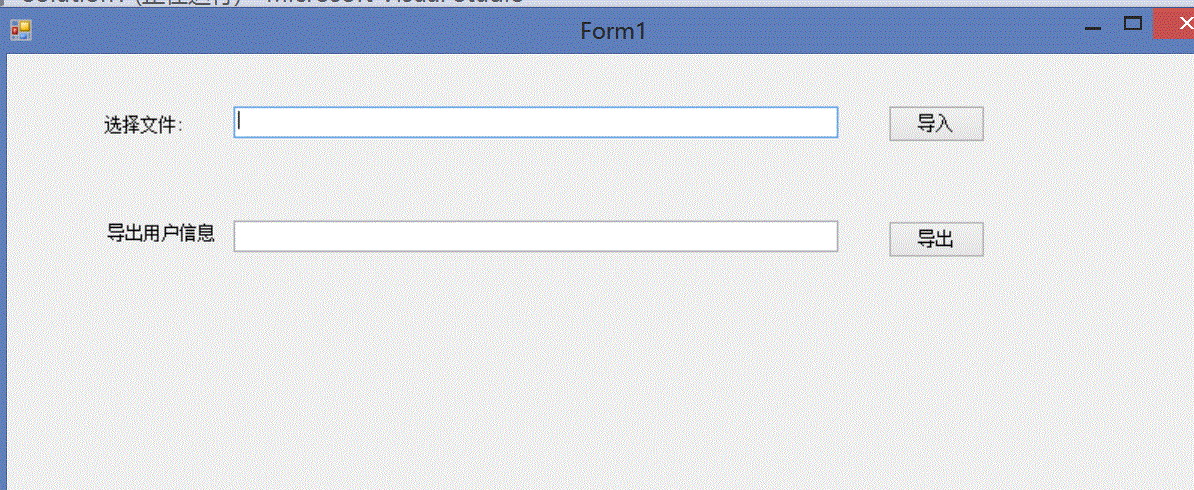
2清空数据库数据

3 导入数据


4导出数据

代码


using System;using System.Collections.Generic;using System.ComponentModel;using System.Configuration;using System.Data;using System.Data.SqlClient;using System.Drawing;using System.IO;using System.Linq;using System.Text;using System.Text.RegularExpressions;using System.Threading.Tasks;using System.Windows.Forms;using Microsoft.Win32.SafeHandles;namespace UserLogin{ public partial class Form1 : Form { public Form1() { InitializeComponent(); } //导入 private void btnImport_Click(object sender, EventArgs e) { //1、找到文件--这里使用OpenfileDialog类 using (OpenFileDialog ofd = new OpenFileDialog()) { //1-01设置标题 ofd.Title = "请选择要导入的文件"; //1-02设置初识路径 ofd.InitialDirectory = @"C:\Users\home\Desktop"; //1-03 设置文件类型 ofd.Filter = "文本文件|*.txt"; if (ofd.ShowDialog() == DialogResult.OK) { this.txtSelectFile.Text = ofd.FileName; //导入数据 ImportData(ofd.FileName); MessageBox.Show("导入成功"); } } } //导出 private void btnExport_Click(object sender, EventArgs e) { //1、找到文件--这里使用OpenfileDialog类 using (OpenFileDialog ofd = new OpenFileDialog()) { //1-01设置标题 ofd.Title = "请选择要导出的文件路径"; //1-02设置初识路径 ofd.InitialDirectory = @"C:\Users\home\Desktop"; //1-03 设置文件类型 ofd.Filter = "文本文件|*.txt"; if (ofd.ShowDialog() == DialogResult.OK) { this.txtExport.Text = ofd.FileName; //导入数据 ExportData(); MessageBox.Show("导出成功"); } } } private void ImportData(string fileName) { string temp = string.Empty; //2、读取文件 using (StreamReader reader = new StreamReader(fileName,Encoding.UTF8)) { reader.ReadLine();//去掉第一行 //32-01连接数据库字符串 string connStr = ConfigurationManager.ConnectionStrings["connStr"].ConnectionString; //3-02创建连接对象 SqlConnection conn = new SqlConnection(connStr); using (conn) { //3-03创建数据库执行对象 SqlCommand cmd = new SqlCommand(); cmd.Connection = conn; conn.Open(); using (cmd) { //如果下一行数据不为空,继续执行 while (!string.IsNullOrEmpty(temp = reader.ReadLine())) { string[] strs = temp.Split(new string[]{ "\t"}, StringSplitOptions.RemoveEmptyEntries); //创建sql语句 cmd.CommandText = string.Format("insert into UserInfo ( Pwd, StuName, StuAge, Delflag, ClassNo) values ({0},'{1}',{2},{3},{4})", strs[1], strs[2], strs[3], strs[4], strs[5]); cmd.ExecuteNonQuery(); } } } } } private void ExportData() { //连接数据库字符串 //32-01连接数据库字符串 string connStr = ConfigurationManager.ConnectionStrings["connStr"].ConnectionString; //3-02创建连接对象 SqlConnection conn = new SqlConnection(connStr); using (conn) { conn.Open(); using (System.Data.SqlClient.SqlCommand command = conn.CreateCommand()) { command.CommandText = "select * from UserInfo"; using (System.Data.SqlClient.SqlDataAdapter adp = new System.Data.SqlClient.SqlDataAdapter(command)) { System.Data.DataTable dt = new System.Data.DataTable(); adp.Fill(dt); DataRow[] myRow = dt.Select(); int cl = dt.Columns.Count; if (cl <= 0) { MessageBox.Show("数据不存在"); } using (FileStream fsWrite= new FileStream(txtExport.Text.Trim(),FileMode.OpenOrCreate,FileAccess.Write)) { #region 写数据 //逐行写入数据 foreach (DataRow row in myRow) { string ls_item = string.Empty; for (int i = 0; i < cl; i++) { if (i == (cl - 1)) { ls_item += row[i].ToString() + "\r\n"; } else { ls_item += row[i].ToString() + "\t"; } } byte[] buffer = Encoding.UTF8.GetBytes(ls_item); fsWrite.Write(buffer, 0, buffer.Length); } #endregion } } } } } }}